
Introduction:
Airpods Max Connected But No Sound! Are you or a loved one facing this problem? And you don’t know how to solve this problem So that your Airport Max can be connected to your iphone and you can enjoy music, calls, and movies.I am sure after reading this complete tutorial you will be able to connect your AirPods Max to your iphone. So, let’s try to solve the problem of the Sound of your AirPods Max.
Table of Contents
AirPods Max Connected But No Sound: Quick Troubleshooting Tips and Tricks
This audio silence may be the result of multiple issues:
- Software glitches: Outdated firmware or temporary bugs can disrupt the sound flow.
- Bluetooth Glitches: Interference or unstable connections can cause audio drops.
- Misconfigured Settings: You can mute your music by adjusting accessibility options or by choosing the wrong audio output.
- Hardware Malfunction: Although they are uncommon, internal problems with the headphones may cause silence.
Let’s Get Back to the Beat: Troubleshooting Steps for Airpods Max Connected But No Sound Coming Problem.
Before diving into advanced fixes, try these quick checks:
- Volume: Sometimes, the simplest solution is the answer. Crank up the volume on both your device and AirPods Max.

- Source: Ensure you’re playing audio from the selected source on your device.
- Source Switch Error: If you frequently switch between devices, confirm the AirPods Max are connected to the right source you’re playing audio from.
- Connection: Double-check the Bluetooth connection stability. Disconnect and reconnect if necessary.
If these basic steps don’t work, explore these troubleshooting options:
1. Software Updates:
AirPods Max: Check for and install any available firmware updates through your connected device’s settings.
Device: Update your phone, tablet, or computer’s operating system to the latest version.
2. Accessibility Settings:
Headphone Accommodations: Some accessibility features like Mono Audio can unintentionally silence one earbud. Go to your device’s Accessibility settings and ensure that such features are turned off if not needed.
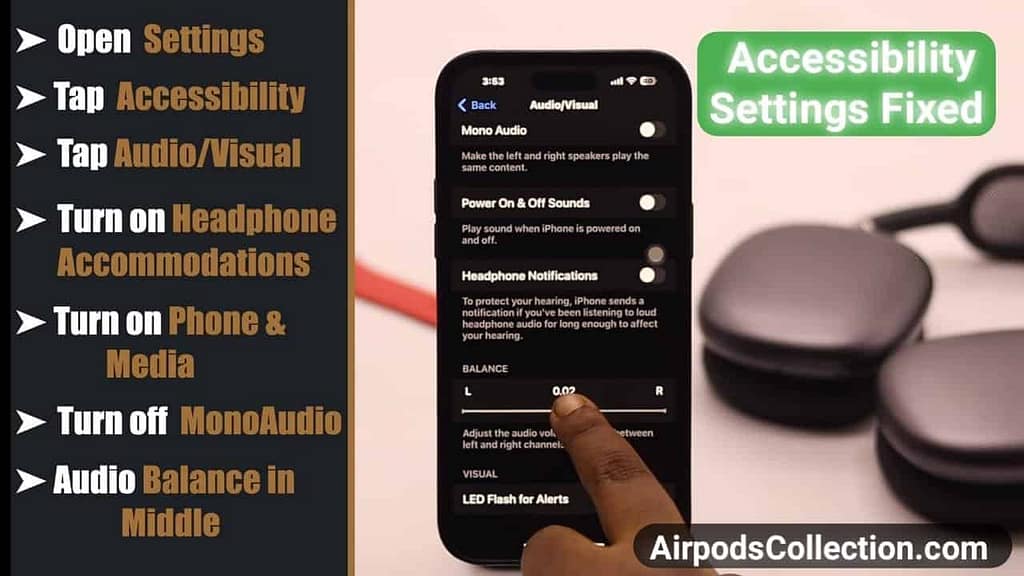
On iPhones, ensure “Headphone Accommodations” is on and “Mono Audio” is off.
Audio Balance: Check if the audio balance is centered, not tilted to one side.
3. Reset and Reconnect:
Restart AirPods Max: Hold the Digital Crown and Noise Control button until the LED flashes amber.
Reset AirPods Max: Hold the same buttons for 15 seconds until the LED flashes white, then amber.
Forget This Device: In your device’s Bluetooth settings, tap “Forget This Device” for AirPods Max and re-pair them.
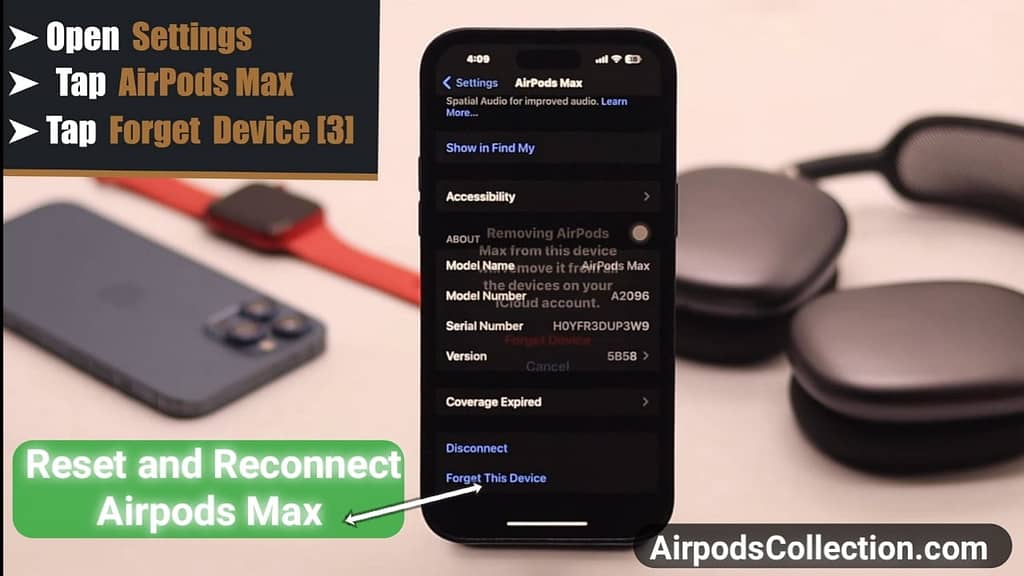
4. Advanced Troubleshooting:
Clean the Ports: Gently clean the charging port on your AirPods Max and device with a dry, lint-free cloth.
Check for Damage: Inspect the AirPods Max for any visible damage, especially to the speakers or charging contacts.
Try connecting to a different device.Contact Apple Support for further assistance.
Quick Fix Checklist for Airpods Max Sound Problem
| Sr.no | Symptom | Possible Cause | Solution |
| 1 | No Sound From Either Airpods | Faulty Connection | Soft reset, hard reset, re-pairing |
| 2 | Sound Only in One Airpod | Imbalanced Audio Settings | Check audio balance settings on your device |
| 3 | Crackling or Distorted Sound | Bluetooth Interference | Move closer to your device, check for competing signals |
| 4 | AirPods Max Disconnect Frequently | Battery Issue | Charge AirPods Max fully, check for battery health |
Conclusion: Getting Your AirPods Max Back in Tune
Experiencing silence with your AirPods Max connected can be frustrating, but hopefully, this guide has equipped you with the knowledge and troubleshooting steps to get your music flowing again.
Remember, the most common reasons of the AirPods Max Connected But No Sound are software glitches, outdated firmware, or incorrect settings. By restarting, resetting, updating, and tweaking your settings, you’ll likely be able to restore the harmonious relationship between your AirPods Max and your ears.
If you’ve tried all the tips in this guide and the silence persists, don’t hesitate to reach out to Apple Support. They’ll be happy to assist you further and ensure your AirPods Max are back to delivering the immersive audio experience you deserve.So, go forth, explore the world of sound, and enjoy your AirPods Max to the fullest!
FAQS
Airpods max connected but no sound iphone?
Frustrated with your Airpods Max showing connected but delivering silence? Don’t worry, you’re not alone. Here are some quick fixes to get the music flowing again:
No Sound from Airpods Max? Fix That ASAP!
Volume up: Check both iPhone and Max.
Battery okay: Low power can glitch sound.
Restart Airpods Max: Hold Noise Control & Crown till amber light flashes.
Reconnect Bluetooth: Toggle off/on, then re-pair Max.
Update iPhone & Airpods Max: Latest versions may fix sound bugs.
Head Detection: Try turning it off (Settings > Max).
Accessibility: Check Audio/Visual, ensure Mono Audio & Balance are off.
Still silent? Contact Apple Support for more help.
Why are my AirPod Max connected but not working?
Maxed Out on Silence? Fix AirPod Max Woes:
Quick Fixes: Check volume, restart Airpods Max, reconnect Bluetooth.
Software Tweaks: Update iPhone iOS and Airpods Max firmware.
Head & Sound Settings: Disable Head Detection, check Mono Audio/Balance.
Deeper Dive: Reset Max to factory settings (hold buttons 15 secs).
Still Stuck? Contact Apple Help Center for pro help.Get back to enjoying your Airpods Max tunes!
Airpods Max Not Connecting Automatically?
Max Won’t Auto-Connect? Get Back on Track!
1-Bluetooth settings: Turn Bluetooth off/on, ensure Max are in pairing mode (white flashing light).
2-Forget & re-pair: Remove Max from iPhone’s Bluetooth settings, then reconnect.
3-Check iCloud: Make sure your iCloud account is signed in on both devices.
4-Software updates: Update iPhone iOS and AirPods Max firmware.
5-Reset Max: Hold Noise Control & Crown for 15 seconds (amber, then white light).
6-Automatic switching: Confirm this feature is enabled in Bluetooth settings.
How can I prevent this from happening again?
While not guaranteed, keeping your AirPods Max and device software updated, avoiding frequent Bluetooth switching, and practicing good charging habits can reduce the risk of sound issues.
How can I update my AirPods Max firmware?
Connect your AirPods Max to your iPhone or iPad and go to Settings > Bluetooth. Tap on your AirPods Max and then tap About. If there’s an update available, it will be listed there.
How can I contact Apple Support?
You can contact Apple Support by phone, chat, or online. Go to the Apple Support website to learn more.
I tried everything, but my AirPods Max still have no sound. What’s next?
OkIf none of the above solutions work, it’s possible there’s a hardware issue. Contact Apple Support for further assistance.
May Be You Want to Read This Also:
- Airpods Popup Not Showing on iphone
- How to Know if AirPods Max are Charging 2024
- 6 Ways How to Remove Water From Airpods
- Why Airpod pro Max not Charging no Light
- 7 Easy Solutions: Why Are My Airpods So Quiet on Full Volume
- Top 3 Easy Solutions: How To Clean Airpods For Better Sound

Top 3 Easy Solutions: How To Clean Airpods For Better Sound
Introduction: Keeping the Beat Crisp: A Guide to Cleaning Your AirPods for Optimal Sound if you don’t know How to Clean Airpods for Better Sound so it will be Helpful for You. AirPods …

7 Easy Solutions: Why Are My Airpods So Quiet on Full Volume
Introduction: If you are still struggling with the Quiet Airpods Problem and till now you don’t get the solution and you don’t know Why Are My Airpods So Quiet on Full Volume, so …

Airpod Pro Max Not Playing Sound (All Problem Solved) 2024
Introductions: Are you Facing the frustration of your AirPods Max problem which is appearing connected but refusing to play any sound? and you don’t know why airpod pro max not playing sound Worry …

Why Airpod pro Max not Charging no Light: Reasons and Easy Solutions
Introduction: Are you Facing a situation where your AirPods Max refuse to charge, with no light to indicate the process, can be frustrating, specially when you don’t know why airpod pro max not …

6 Ways How to Remove Water From Airpods
Introduction: If unfortunately your AirPods have gotten wet and you don’t know about 6 ways How to Remove Water From Airpods so worry not here is the ultimate solutions to remove water from …

How Do You Find AirPods If They Are In The Charging Case
Introduction: Losing your AirPods can be a frustrating and inconvenient experience, especially when you don’t know How Do You Find AirPods If They Are In The Charging Case. But fear not, music lovers! …







