
Introduction:
Here is step by step process that How to find AirPods case without AirPods A practical guide to tracking down your lost AirPods case, even without the AirPods inside. Losing your AirPods case can be a frustrating experience, especially if you rely on your AirPods for daily tasks or entertainment. Also, you can find your lost airpods throw the same steps.
While the case itself doesn’t contain any essential functionality, it’s crucial for storing and charging your Airpods, ensuring their longevity and convenience. Fortunately, there are effective methods for locating your lost Airpods case, even without the Airpods inside.
Table of Contents
Don’t Panic! if you are worried that How to Find Airpods Case Without Airpods So, below are complete guide
Don’t worry and Don’t panic! Losing your AirPods case can be quite annoying, but there are several methods you can employ to locate your missing AirPods case, even without the AirPods themselves inside. Hopefully, after viewing the video and reading this post, you will find your lost Airpod
Utilizing the Find My App (Airpods Pro 2nd Generation)
If you possess AirPods Pro (2nd Generation), you’re in luck, as these AirPods feature an embedded U1 chip that enables seamless tracking through the Find My app. This feature remains functional even if the AirPods themselves are not within the case.
- Install the Find My app on your Device (Mac, iPad, or iPhone).
- Navigate to the “Devices” tab and locate your AirPods Pro 2nd Generation.
- To see the most recent or last known position of your AirPods on a map, choose them.
- Tap the “Play Sound” button to emit a series of beeps from the AirPods case, helping you pinpoint its whereabouts.
- Follow the on-screen directions to retrieve your lost AirPods case.




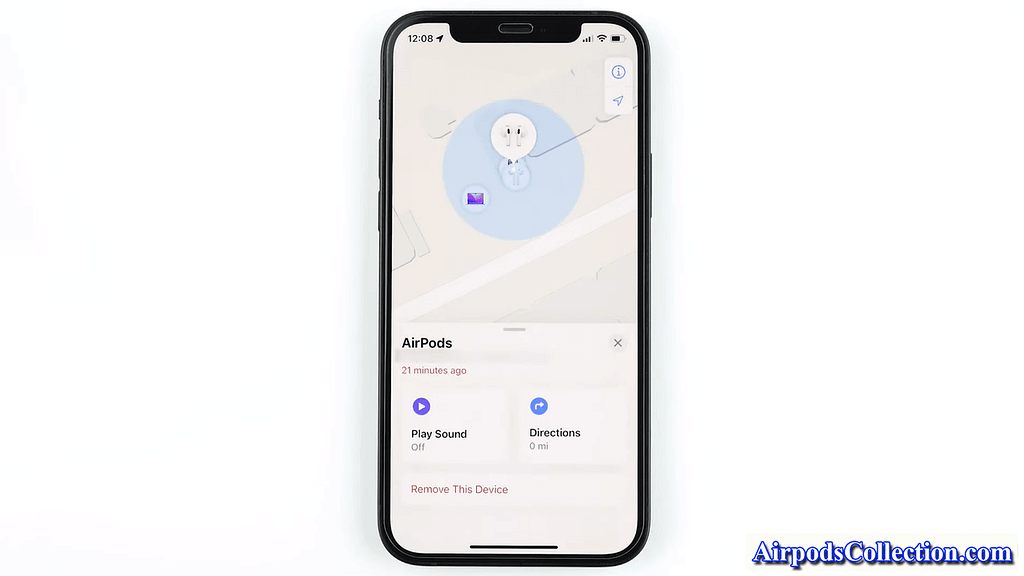


Alternative Methods for Locating Your Airpods Case, without Find My
For Airpods models other than Airpods Pro 2nd Generation, the Find My app cannot track the case independently of the Airpods. However, there are alternative methods you can employ to increase your chances of recovery:
- Retrace your steps: Think back to the last places you used your AirPods and retrace your steps thoroughly. Check under furniture, in pockets, bags, and any other areas you frequent.
- Inquire at lost and found locations: If you believe you may have lost your Airpods case at a specific location, such as a store, restaurant, or gym, contact their lost and found department to inquire about its whereabouts.
- Utilize crowd-sourced tracking platforms: Consider using online platforms like Craigslist or Lost & Found sites to post a listing about your lost AirPods case.
- Consider a replacement: If your efforts to locate your AirPods case prove unsuccessful, consider purchasing a replacement case from an authorized Apple reseller or online retailer.
Preventive Measures to Avoid Losing Your Airpods Case
To minimize the risk of losing your AirPods case in the future, consider implementing these preventive measures:
- Develop a consistent storage habit: Designate a specific location, such as a designated tray, drawer, or pouch, to store your AirPods case when not in use.
- Attach accessories: Consider attaching a keychain or lanyard to your AirPods case, allowing you to keep it secured to your bag or person.
- Enable notifications: Utilize the Find My app’s notifications feature to receive alerts if your AirPods or case are left behind.
By following these guidelines, You may drastically lower the likelihood of losing your Airpods case and maintain the convenience and functionality of your Airpods.
The following methods also will help you to find your lost AirPods case with no AirPods inside
What happens if I lose one AirPod
Misplacing an AirPod can be an irritating situation, but it doesn’t have to render your entire set of AirPods unusable. Here’s a comprehensive overview of what happens if you lose one AirPod:
Impact on Functionality:
Single Airpod Usage: You can still use the remaining Airpod individually for listening to audio, taking calls, and accessing Siri functionality. However, you’ll lose the immersive spatial audio experience and the ability to seamlessly switch between Airpods.
Noise Cancellation: Active Noise Cancellation (ANC) will only function partially with a single Airpod. While some noise reduction will still occur, it won’t be as effective as with both Airpods in use.
Transparency Mode: Transparency Mode, which allows you to hear ambient sounds while wearing your Airpods, will still work with a single Airpod.
Find My App: The Find My app can still track the location of the AirPod case, even if one AirPod is missing. This can help you locate the missing AirPod if it’s within Bluetooth range.
Replacement Options:
Apple Authorized Service: If your lost AirPod is still under warranty, you can contact Apple Authorized Service to inquire about a replacement. They may be able to provide you with a replacement AirPod for a fee.
Out-of-Warranty Replacement: If your lost AirPod is out of warranty, you can still purchase a replacement AirPod from Apple or an Authorized reseller. The cost of a replacement AirPod will vary depending on the model and your location.
Third-Party Replacement: While there may be third-party replacement AirPods available, it’s important to exercise caution and ensure that they are compatible with your existing AirPods and meet Apple’s quality standards.
Preventive Measures:
Develop a Consistent Storage Habipods case when not in use. This will help you keep track of your Airpods and minimize the risk of losing them.
Consider Protective Accessories: Attaching a keychain or lanyard to your Airpod case can help you keep them secured to your bag or person, reducing the chances of them slipping out or being misplaced.
Enable Find My App Notifications: Utilize the Find My app’s notifications feature to receive alerts if your Airpods or case are left behind. This can help you locate them before they’re lost.
Keep Your Airpods Charged: Regularly charge your Airpods to avoid them running out of battery and becoming undetectable.
Practice Caution in Public Places: Be mindful of your surroundings when using your Airpods, especially in crowded areas or on public transportation. Keep them secure and avoid using them in situations where they might easily fall out.
By following these guidelines and taking preventive measures, You may considerably reduce the risk of losing your Airpods and enjoy the seamless listening experience they provide.
Can airpods make a sound when lost
Yes, AirPods can make a sound when lost, but only if you have AirPods Pro 2nd Generation. These AirPods feature an embedded U1 chip that enables seamless tracking through the Find My app. This feature remains functional even if the AirPods themselves are not within the case.
AirPods Pro 2nd Generation with U1 chip
To use this feature, you will need to have the Find My app installed on your iPhone, iPad, or Mac. Once you have the app installed, you can follow these steps to make your AirPods make a sound:
1. Open the Find My app.
2. Choose your AirPods from the device list.
3. Tap the “Play Sound” button.
4. Your Airpods will make a series of beeps, helping you to locate them.
If you do not have Airpods Pro 2nd Generation, you will not be able to use this feature. However, there are still a few things you can do to try to find your lost Airpods:
- Retrace your steps and look for them in the last place you remember using them.
- Check under furniture and in other places where they might have fallen.
- Ask your friends or family members if they have seen airpods case or airpods.
- Contact the lost and found at any places you have been recently.
If you are still unable to find your Airpods, you can purchase a replacement pair from Apple or an authorized reseller.
How far can AirPods be tracked
AirPods can be tracked up to 40 feet (10 meters) away from the device they are paired with. This is the standard Bluetooth range for most devices. However, there are a few factors that can affect the range of your AirPods, such as obstacles, walls, and interference from other electronic devices.
Here are some tips for getting the most out of your AirPods’ tracking capabilities:
- Verify that your device and AirPods are linked.
- Keep your device near to your AirPods..
- Avoid using your AirPods in areas with a lot of interference, such as airports or train stations.
- If you lose your AirPods, try using the Find My app to track them down.
How do I make my Airpod case play sound
Making your AirPod case play a sound is a great way to locate it if you’ve lost it. Fortunately, there are two simple ways to do this, depending on which version of AirPods you have.
For AirPods Pro 2nd Generation:
- Open your Find My app on your device Mac, iPhone, or iPad.
- Navigate to the “Devices” tab and select your AirPods Pro 2nd Generation.
- Click the “Play Sound” button. Your AirPod case will emit a series of beeps, helping you pinpoint its location.
For other Airpods models:
- Open the AirPod case with the AirPods inside.
- Press and hold the setup button located on the back of the casing for approximately 15 seconds, or until the amber and then white status light flashes.
- Close the AirPod case and wait about 30 seconds.
- Open the AirPod case again. Your AirPod case will play a sound, helping you locate it.
By following these simple steps, you can easily make your AirPod case play a sound and locate it even if you’ve lost it.
How do I find a dead Airpod in my case
Locating a Dead AirPod in Your Case
Losing an AirPod It might be annoying, especially if one of them has run out of battery and is considered “dead.” Fortunately, there are a few methods you can employ to locate your missing AirPod, even if it’s not actively transmitting a signal.
Method 1: Check the Case’s Indicators
Before assuming that your AirPod is lost, check the charging indicators on the AirPod case. If the indicator lights show that both AirPods are charging, then your missing AirPod is likely just lodged somewhere within the case. Gently shake the case to see if the AirPod falls loose.
AirPods charging lights
Method 2: Retrace Your Steps
Think back to the last places you used your AirPods and carefully retrace your steps. Check under furniture, in pockets, bags, and any other areas you frequent. It’s possible that you simply misplaced your AirPod and it’s not actually lost.
Method 3: Utilize the Find My App
If you own AirPods Pro 2nd Generation, you can utilize the Find My app to locate your missing AirPod, even if it’s dead. The app can track the last known location of both AirPods, regardless of their battery level.
- Install and Open the Find My application on your Mac, iPad, or iPhone.
- Navigate to the “Devices” tab and select your AirPods Pro 2nd Generation.
- Look at the map to see where your AirPods were last seen. This will provide you with a general vicinity of where to search for your missing AirPod.
- If your AirPods Pro 2nd Generation are still within Bluetooth range, you can use the “Play Sound” feature to make them emit a series of beeps, helping you pinpoint their location.
Method 4: Visual Inspection
Open the AirPod case and carefully inspect the interior for any signs of your missing AirPod. Look for any small, white objects that might be nestled within the case.
Additional Tips:
- Ensure the case is open: If the AirPod case is closed, it may be preventing the AirPod from establishing a connection with your device.
- Clean the charging contacts: Sometimes, dirt or debris can accumulate on the charging contacts, preventing the AirPod from properly charging or being detected. Using a soft cloth or cotton swab, gently wipe the contacts.
- Reset your AirPods: Occasionally, resetting your AirPods can resolve any connectivity issues that might be preventing the missing AirPod from being detected.
Take these actions to reset your AirPods:
- After putting both AirPods into the charging case, shut the cover.
- Wait for at least 30 seconds.
- Open the lid of the charging case and hold the setup button on the back of the case until the status light flashes amber.
- Release the setup button.
- Connect your AirPods to your device as you would normally do.
Preventive Measures:
To minimize the risk of losing your AirPods in the future, consider implementing these preventive measures:
- Develop a consistent storage habit: Designate a specific location, such as a designated tray, drawer, or pouch, to store your Airpods case when not in use.
- Attach accessories: Consider attaching a keychain or lanyard to your Airpod case, allowing you to keep it secured to your bag or person.
- Enable notifications: Utilize the Find My app’s notifications feature to receive alerts if your Airpods or case are left behind.
- Keep your Airpods charged: Regularly charge your Airpods to avoid them running out of battery and becoming undetectable.
By following these guidelines and employing the appropriate tracking methods, you can significantly increase your chances of locating your missing Airpod. Remember, patience and thoroughness are key to uncovering lost items.
Conclusion:
It might be rather annoying to lose your AirPods or AirPods case, but it doesn’t have to be a permanent one. By following the tips and advice provided in this article, you can increase your chances of finding your lost AirPods or AirPods case and take proactive steps to prevent losing them in the future.
Remember, prevention is always better than cure, so take care of your AirPods and AirPods case to ensure they remain functional and accessible for years to come.
FAQ‘s
What if I have AirPods other than AirPods Pro 2nd Generation?
Unfortunately, the Find My app cannot track non-Pro AirPods cases without the AirPods inside. However, you can still employ manual search methods and enlist the help of others to locate your missing case.
What if my AirPods case is not within range of the Find My network?
The Find My network can track your AirPods case even when it’s offline. Once your AirPods case comes back online, you’ll receive an update on its location.
What if I’ve tried everything and still cannot find my AirPods case?
If your search proves futile, it may be time to consider replacing your AirPods case. Fortunately, replacement cases are readily available online and at Apple retail stores.
How can I find my lost AirPods case without the AirPods inside?
If you have AirPods Pro 2nd Generation, use the Find My app. Otherwise, try retracing your steps, checking lost and found locations, or posting a listing online.
What happens if I lose one AirPod?
You can still use the remaining AirPod, but some features, like spatial audio, won’t work. You can replace the lost AirPod from Apple or an authorized reseller.
How can I prevent losing my AirPods or AirPods case?
Develop a consistent storage habit, use protective accessories, enable Find My notifications, and handle them with care.
May Be You Want to Read This Also:
- How Much Does It Cost to Replace a lost AirPod Case
- Why is One Airpod Quieter Than The Other Even After Cleaning
- Airpods Popup Not Showing on iphone
- How to Know if AirPods Max are Charging 2024
- Why AirPods Max Not Charging
- 6 Ways How to Remove Water From Airpods

Top 3 Easy Solutions: How To Clean Airpods For Better Sound
Introduction: Keeping the Beat Crisp: A Guide to Cleaning Your AirPods for Optimal Sound if you don’t know How to Clean Airpods for Better Sound so it will be Helpful for You. AirPods …

7 Easy Solutions: Why Are My Airpods So Quiet on Full Volume
Introduction: If you are still struggling with the Quiet Airpods Problem and till now you don’t get the solution and you don’t know Why Are My Airpods So Quiet on Full Volume, so …

Airpod Pro Max Not Playing Sound (All Problem Solved) 2024
Introductions: Are you Facing the frustration of your AirPods Max problem which is appearing connected but refusing to play any sound? and you don’t know why airpod pro max not playing sound Worry …

Why Airpod pro Max not Charging no Light: Reasons and Easy Solutions
Introduction: Are you Facing a situation where your AirPods Max refuse to charge, with no light to indicate the process, can be frustrating, specially when you don’t know why airpod pro max not …

6 Ways How to Remove Water From Airpods
Introduction: If unfortunately your AirPods have gotten wet and you don’t know about 6 ways How to Remove Water From Airpods so worry not here is the ultimate solutions to remove water from …

How Do You Find AirPods If They Are In The Charging Case
Introduction: Losing your AirPods can be a frustrating and inconvenient experience, especially when you don’t know How Do You Find AirPods If They Are In The Charging Case. But fear not, music lovers! …







