
Introduction:
Many times it happens that we put our AirPods on charging and when we come back, we are surprised because they were not charging and this happens because we don’t know How to Know if AirPods Max are Charging! But now you do not need to worry because here we will tell you and also give you tips and tricks on how you can know whether the AirPods Max charging or not.
Table of Contents
There are three ways to check if your AirPods Max are charging:
Knowing the charge status of your AirPods Max is crucial for ensuring uninterrupted listening bliss. Thankfully, Apple offers several convenient methods to check if your headphones are getting their power fix:
The LED light on the right ear cup: This handy visual indicator lets you know at a glance whether your AirPods Max are fully charged (green light), charging (amber light), or ready for pairing (flashing white light). No need to fiddle with your phone or computer!
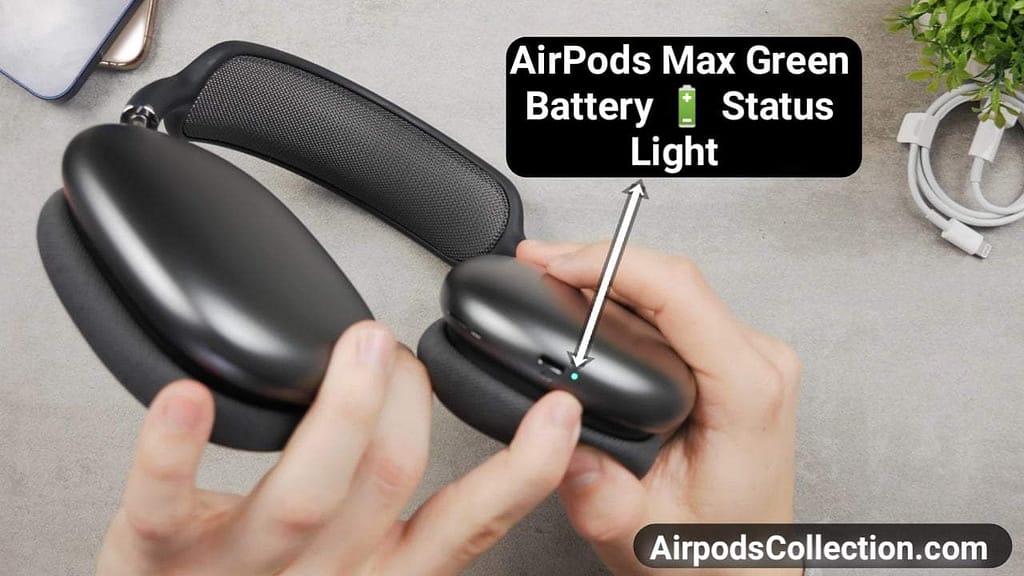

Your Apple device: A quick peek at your iPhone, iPad, or Mac reveals the individual charge levels of each ear cup. Simply connect your AirPods Max and access the Control Center (iPhone/iPad) or Bluetooth menu (Mac).

Use the Find My App. If you’ve lost your AirPods Max, you can use the Find My app to see their location and charge level. Open the Find My app and tap on the AirPods Max icon. You’ll see their location on a map, as well as the charge level of each ear cup.
Additional Tips: AirPods Max Charging or Not
- When AirPods Max are not connected to a device, you can press the noise control button to see the LED light status.
- If the LED light is not on, make sure that the Lightning cable is securely plugged into both the AirPods Max and the power source.

- For guidance if you’re still having issues, get in touch with Apple Support.
Remember, a fully charged pair of AirPods Max can provide up to 20 hours of listening time with active noise cancellation, so you can enjoy your music, movies, and podcasts throughout the day. With these methods at your disposal, you’ll never be caught off guard by a sudden battery drain. So go forth, listen loud, and savor the uninterrupted audio experience!
Bonus Tip: To optimize battery life, consider enabling features like “Automatically optimize charging” and “Ear detection” in your AirPods Max settings. These features help prevent unnecessary battery drain when you’re not actively using your headphones.
I hope this comprehensive guide, complete with clear instructions and helpful visuals, empowers you to stay on top of your AirPods Max’s charge status and keep the music flowing!
Quick Fix Checklist: How to Know if AirPods Max are Charging
| Sr.No | Method | Description | How to Check |
| 1 | LED Light | * Green: Fully charged * Amber: Charging * Flashing white: Pairing mode | Look for the LED light on the right ear cup. |
| 2 | iPhone/iPad | 1. Connect AirPods Max. 2. Open Control Center. 3. Tap AirPods Max icon in top right corner. | Access Control Center from the top right corner of your screen. |
| 3 | Mac | 1. Connect AirPods Max. 2. Click Bluetooth icon in menu bar. 3. Click AirPods Max in list of devices. | Click on the Bluetooth icon in the top right corner of your screen. |
| 4 | Find My App | App 1. Open Find My App. 2. Tap AirPods Max icon. | Requires pairing AirPods Max with the Find My network. |
Conclusion
Never Miss a Beat with Your Mastered AirPods Max Charge
With this guide, you’ve officially conquered the mystery of How to Know if AirPods Max are Charging. From deciphering the LED language to unlocking battery levels on your devices, you’re now equipped to keep the music flowing seamlessly.
Remember, a little knowledge goes a long way. So, keep an eye on those lights, utilize the tech-savvy solutions, and choose the charging method that fits your groove. With these tips in your pocket, your AirPods Max will never leave you hanging in the silence.
Now go forth and conquer your sonic landscape, one perfectly charged headphone at a time! And don’t forget, the power to keep the music pumping is always in your hands (or ears, rather).
Bonus Tip: Remember, proper charging habits go a long way. Avoid extreme temperatures, use the original Lightning cable, and don’t leave your AirPods Max plugged in for extended periods when fully charged.
FAQs
How long does it take to fully charge my AirPods Max?
A quick 1.5 hours will get your AirPods Max back to 100% from a depleted state. For a 15-minute quick charge, you can enjoy up to 2.5 hours of listening time. Remember, using active noise cancellation or Transparency mode will drain the battery faster.
Can I charge my AirPods Max wirelessly?
Unfortunately, the current generation of AirPods Max doesn’t support wireless charging. However, rumors abound about wireless charging capabilities in future models, so keep your eyes peeled!
My LED light won’t turn on. What’s wrong?
Don’t panic! First, ensure your Lightning cable is securely plugged into both your AirPods Max and the power source. Try a different cable or power adapter if necessary. If the light still remains stubbornly off, contact Apple Support for further assistance.
Can I use AirPods Max while they’re charging?
Absolutely! you can enjoy your music even while they’re plugged in.
What happens if the LED light stays red?
This could indicate a charging issue. Try using a different cable or power adapter, and if the problem persists, contact Apple support.
Can AirPods Max overcharge?
No, they have built-in protection to prevent overcharging.
How can I optimize my AirPods Max battery life?
Here are some handy tips:
Enable “Automatically optimize charging”: This feature prevents your AirPods Max from overcharging, which can degrade battery health over time.
Turn off active noise cancellation or Transparency mode when not needed: These features consume more power, so switch to “Off” mode in quieter environments.
Use ear detection: This feature automatically pauses playback when you take off your AirPods Max, saving precious battery juice.
Bonus Tip: Keep your AirPods Max firmware updated. Apple periodically releases updates that may include battery life improvements, so ensure you’re running the latest version.
With these information in your back pocket, you’re fully equipped to navigate the world of AirPods Max charging like a pro. Now, go forth and conquer your audio adventures with confidence!
I hope this comprehensive guide empowers you to stay on top of your AirPods Max’s charge status and keep the music flowing!
Can I use a different Lightning cable to charge my AirPods Max?
Yes, you can use any Lightning cable that is compatible with Apple devices to charge your AirPods Max. However, it’s recommended to use the cable that came with your headphones for optimal charging performance.
My AirPods Max are getting hot while charging. Is this normal?
It’s normal for AirPods Max to feel slightly warm while charging. However, if they’re getting excessively hot, it could indicate a problem with the charging cable or adapter. Discontinue use and contact Apple Support if this occurs.
How to Know if AirPods Max are Charging?

Beyond the LED light:
Connect to your Apple device: Open Control Center (iPhone/iPad) or the Bluetooth menu (Mac) to see individual ear cup charge levels.
Use Find My App: If paired with the Find My network, locate your AirPods Max and see their remaining battery life, even if offline.
Can I replace the AirPods Max battery?
Currently, no. Apple doesn’t offer official battery replacements for AirPods Max. If your battery health significantly degrades, you might need to consider getting a new pair.
May Be You Want to Read This Also:
- How Much Does It Cost to Replace a lost AirPod Case
- Airpods Popup Not Showing on iphone
- Why AirPods Max Not Charging
- AirPods Max Connected But No Sound 2024
- How Do You Find AirPods If They Are In The Charging Case
- 6 Ways How to Remove Water From Airpods

Top 3 Easy Solutions: How To Clean Airpods For Better Sound
Introduction: Keeping the Beat Crisp: A Guide to Cleaning Your AirPods for Optimal Sound if you don’t know How to Clean Airpods for Better Sound so it will be Helpful for You. AirPods …

7 Easy Solutions: Why Are My Airpods So Quiet on Full Volume
Introduction: If you are still struggling with the Quiet Airpods Problem and till now you don’t get the solution and you don’t know Why Are My Airpods So Quiet on Full Volume, so …

Airpod Pro Max Not Playing Sound (All Problem Solved) 2024
Introductions: Are you Facing the frustration of your AirPods Max problem which is appearing connected but refusing to play any sound? and you don’t know why airpod pro max not playing sound Worry …

Why Airpod pro Max not Charging no Light: Reasons and Easy Solutions
Introduction: Are you Facing a situation where your AirPods Max refuse to charge, with no light to indicate the process, can be frustrating, specially when you don’t know why airpod pro max not …

6 Ways How to Remove Water From Airpods
Introduction: If unfortunately your AirPods have gotten wet and you don’t know about 6 ways How to Remove Water From Airpods so worry not here is the ultimate solutions to remove water from …

How Do You Find AirPods If They Are In The Charging Case
Introduction: Losing your AirPods can be a frustrating and inconvenient experience, especially when you don’t know How Do You Find AirPods If They Are In The Charging Case. But fear not, music lovers! …







