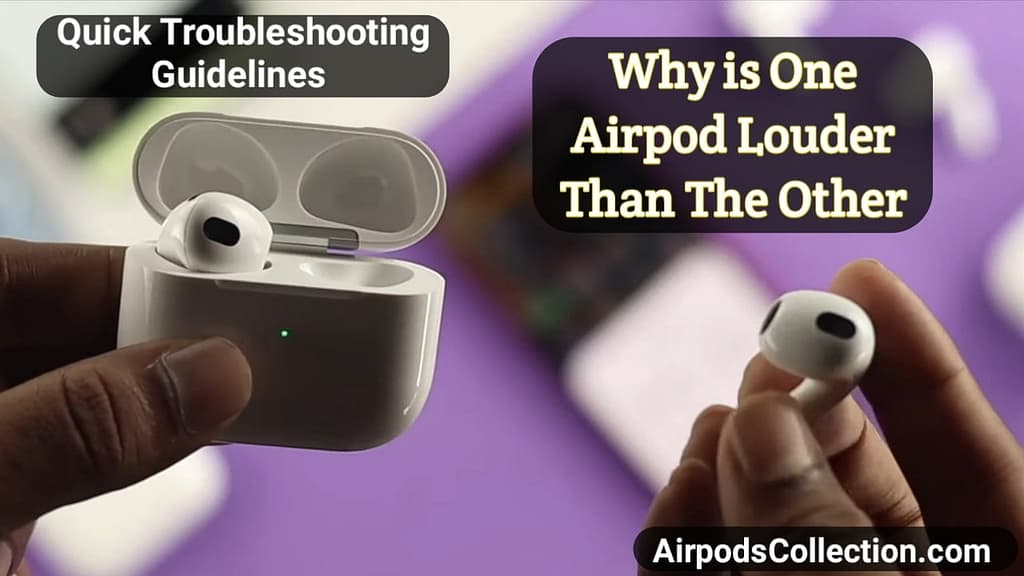
Introduction:
Has it ever happened to you that while using airpods, one airpod voice is louder than the other. This could be caused by a variety of problems and if you don’t know why is one airpod quieter than the other even after cleaning, don’t worry here is complete step by step guide which will help you to resolved your all issues. Hopefully after reading this your all related questions like why is one airpod louder than the other are going to resolve let’s begin.
Table of Contents
Why is One Airpod Louder or Quieter Than The Other: Some Basic Reasons
- Unbalanced: A setting gone awry is most likely the cause. It’s possible that your device has an accidentally biased audio balance, favoring one AirPod over the other. To make sure the balance slider is centered, check your accessibility settings.
- Clogged speaker blues: Tiny pockets of earwax or debris can build up inside the AirPod’s speaker mesh, muffling the sound. A gentle cleaning with a soft, dry brush can often restore sonic equilibrium.
- Software bugs: Occasionally, a software bug may cause your device and the AirPods to stop communicating. Resetting them simply—usually by putting them back in the case and connecting—can have a profound effect.
- Hardware malfunctions: Although less frequent, problems with the speaker or connection may also be the cause of the loudness discrepancy. The next step might be to get in touch with Apple support if none of the aforementioned fixes work.
Table: Fix-It Guide for the Quiet AirPod
| Sr.no | Possible Problems | Symptoms | Solution |
| 1 | Audio Balance | One AirPod louder than the other | Check and adjust audio balance settings |
| 2 | Clogged Speaker | Muffled sound in one AirPod | Gently clean speaker mesh with a soft, dry brush |
| 3 | Software Glitch | Uneven volume, sporadic sound issues | Reset AirPods by putting them back in the case and reconnecting |
| 4 | Hardware Issue | Persistent volume disparity | Contact Apple support for further assistance |
Quick Fix Checklist: Why is One Airpod Quieter Than The Other Even After Cleaning
Audio Balance
Double Check the Balance: Adjust the audio balance slider in your settings to ensure equal volume from both AirPods.
Audio Balance Adjustment: Verify that the left/right channel balance isn’t off-center. A quick slide to the middle solves the case!. Set the slider at 0.00 Point.
Sound Symmetry: Center the audio balance slider for perfectly balanced sound in both AirPods.
Note: For perfect audio adjustment follow the steps as showing on the images below.
Step-1: Go to Your iPhone Setting.

Step-2: Press on Accessibility and Scroll Down 👇.

Step-3: Select our Airpods ( Make sure before this process you have to connect your Airpods with your iPhone).

Step-4: Press on Audio Accessibility Setting.

Step-5: Keep this scroller in the centre to resolve uneven voice Problem.

Clogged Speaker: Clean The Airpods
Clean both AirPods: Give both AirPod speakers a gentle rub with a soft, dry cloth like the one you use for your glasses. This might be all you need to clear any dust or debris causing the imbalance.
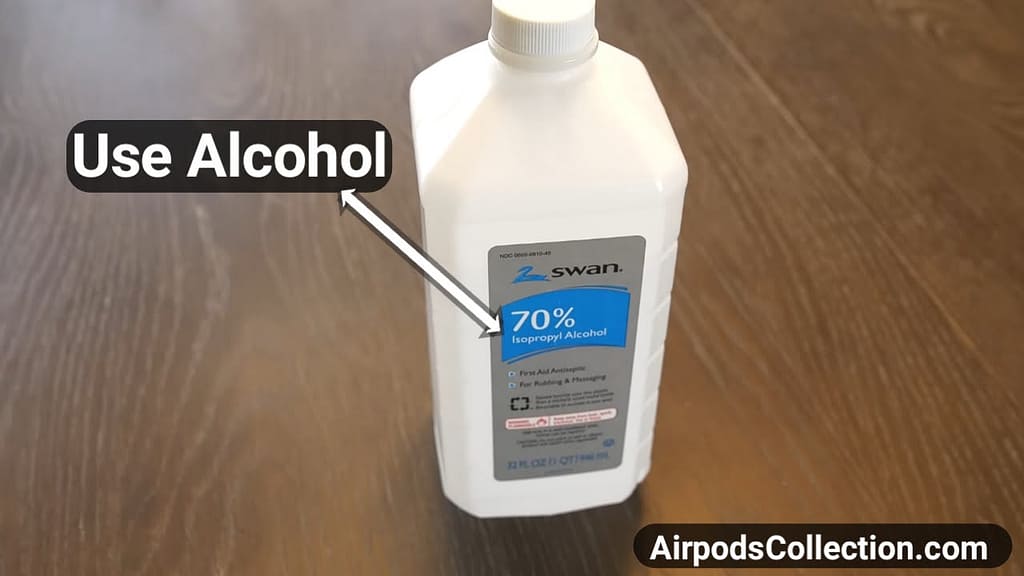




Tackle tough grime: For stubborn dirt, use a soft toothbrush or cotton swab dipped in a touch of rubbing alcohol. Just remember to never soak the AirPods!
How to Clean AirPods and AirPods Case: For more information watch the video
Software Glitch: Reset Airpods
- Quick Reboot: Place your AirPods back in their case for a few seconds, allowing them to disconnect and reset. Reconnect them to your device. This simple refresh can often resolve sound imbalances.

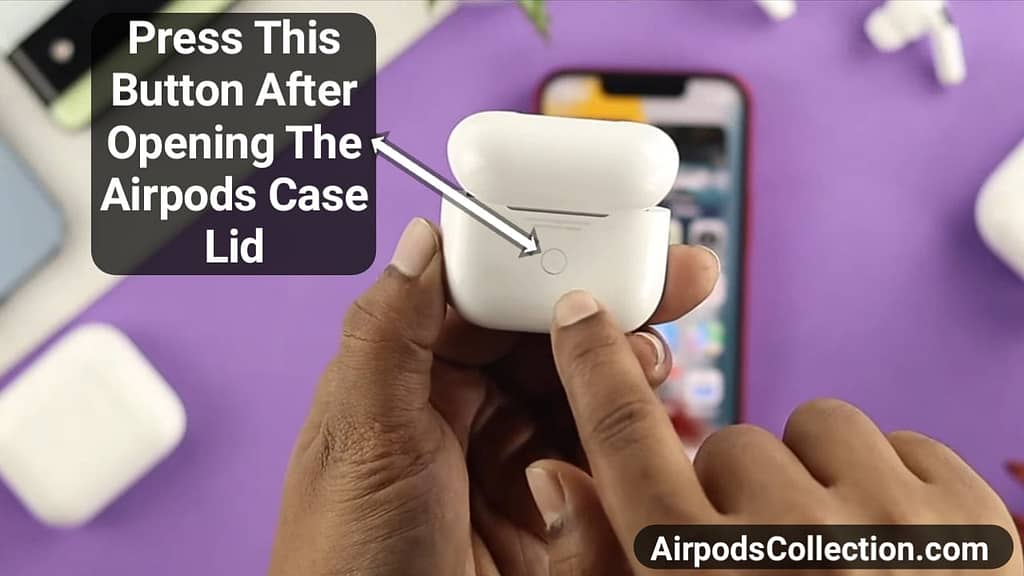




- Tech Timeout: Sometimes, technology just needs a break. Put your AirPods away for a while, then turn them back on and reconnect. This can clear any temporary glitches affecting audio balance.
Hardware Issue
While less common, hardware issues like a faulty speaker or connection can also be behind the volume disparity. If none of the above solutions work, contacting Apple support might be the next step. Think of them as the AirPods Avengers, ready to save the day (or at least your listening experience)!
Conclusion
If one AirPod is quieter or louder than the other? Numerous issues could be the source of this. It can be a setting problem, software problem, or there might be debris lodged in the speaker. You can troubleshoot any problem with a few easy actions. If one of your AirPods is louder or quieter than the other, this Comprehensive guidelines will walk you through how to fix them no matter if you don’t know that Why is one AirPod quieter than the other even after cleaning.
FAQS
Why is one AirPod quieter than the other even after cleaning?
Your listening experience doesn’t have to end because of uneven Airpods sound. By checking settings, cleaning the devices, updating software, and seeking help if needed, you can restore sonic harmony and get back to enjoying your music, podcasts, and calls with balanced bliss.
Remember, a little troubleshooting can go a long way in keeping your AirPods singing (or should we say, singing in unison) for the long haul!
What if one Airpod seems completely silent?
If one Airpod is completely silent, it’s more likely a separate issue than just an imbalance. Check if it connects properly to the charging pins in the case, and try cleaning the charging contacts with a soft, dry cloth. For additional help, get in touch with Apple support if those measures don’t work.
Can using different ear tips affect the sound?
Absolutely! Worn-out or damaged ear tips can create an uneven seal, leading to sound leakage and muffling. Try replacing the ear tips with new ones, ensuring they fit snugly and comfortably. Different ear tip sizes can also affect sound quality, so experiment to find the ones that sound best for you.
I’ve seen some advice online about using a toothpick to clean the speaker mesh. Is that safe?
Proceed with caution! Using a toothpick or any sharp object can damage the delicate speaker mesh, potentially worsening the problem. It’s best to stick to soft, dry cloths or brushes specifically designed for cleaning electronics.
I’ve tried cleaning and resetting, but my Airpods still sound unbalanced. Could it be a physical issue?
Yes, it’s possible. While less common, a physical blockage like moisture or debris deeper inside the speaker mesh, or even a faulty speaker itself, could be causing the muffling. You can try using a compressed air can to gently blow out any debris, but if that doesn’t work, contacting Apple support for further diagnosis and possible repair is recommended.
How Do I Check my Audio Balance Settings?
The steps to check your audio balance settings will vary depending on your device. Here are some general instructions:
iPhone: Go to the Settings menu > Accessibility > Audio/Visual > Balance on your iPhone. Verify that the slider is centered.
On Android: Go to Settings > Sounds and vibration > Audio balance. Ensure that the slider is centered.
How Do I Clean my AirPods?
Use a soft, dry cloth to gently wipe the speaker mesh on both AirPods. For stubborn dirt, you can use a soft toothbrush or cotton swab dipped in a little rubbing alcohol. Take care to prevent liquid from entering the AirPods.
How do I Reset my AirPods?
To reset your AirPods, follow these steps:
1-Put your AirPods in their case.
2-Wait for about 15 seconds.
3-Open the case lid.
4-Press and hold the setup button located on the back of the casing for approximately ten seconds, until the white status light flashes.
5-Release the button. Your AirPods are now reset.
Why is one Airpod not working?
There are several reasons why one Airpod might not be working, even if the other one is. Here are some common culprits:
Connection issues: The inactive Airpod might not be paired correctly with your device or may have lost its connection.
Cleaning issues: Debris or earwax buildup can block the speaker mesh or charging contacts, preventing the Airpod from functioning.
Software glitches: Temporary software bugs can sometimes cause one Airpod to malfunction.
Hardware problems: Less commonly, a faulty speaker or internal component could be the cause.
May Be You Want to Read This Also:
- How to Find Airpods Case Without Airpods.
- How Much Does It Cost to Replace a lost AirPod Case.
- Airpods Won’t Connect to iPhone
- How to Know if AirPods Max are Charging 2024
- Why AirPods Max Not Charging
- Airpods Popup Not Showing on iphone
- AirPods Max Connected But No Sound 2024
- Airpod Pro Max Not Playing Sound (All Problem Solved) 2024
- 7 Easy Solutions: Why Are My Airpods So Quiet on Full Volume

Top 3 Easy Solutions: How To Clean Airpods For Better Sound
Introduction: Keeping the Beat Crisp: A Guide to Cleaning Your AirPods for Optimal Sound if you don’t know How to Clean Airpods for Better Sound so it will be Helpful for You. AirPods …

7 Easy Solutions: Why Are My Airpods So Quiet on Full Volume
Introduction: If you are still struggling with the Quiet Airpods Problem and till now you don’t get the solution and you don’t know Why Are My Airpods So Quiet on Full Volume, so …

Airpod Pro Max Not Playing Sound (All Problem Solved) 2024
Introductions: Are you Facing the frustration of your AirPods Max problem which is appearing connected but refusing to play any sound? and you don’t know why airpod pro max not playing sound Worry …

Why Airpod pro Max not Charging no Light: Reasons and Easy Solutions
Introduction: Are you Facing a situation where your AirPods Max refuse to charge, with no light to indicate the process, can be frustrating, specially when you don’t know why airpod pro max not …

6 Ways How to Remove Water From Airpods
Introduction: If unfortunately your AirPods have gotten wet and you don’t know about 6 ways How to Remove Water From Airpods so worry not here is the ultimate solutions to remove water from …

How Do You Find AirPods If They Are In The Charging Case
Introduction: Losing your AirPods can be a frustrating and inconvenient experience, especially when you don’t know How Do You Find AirPods If They Are In The Charging Case. But fear not, music lovers! …









